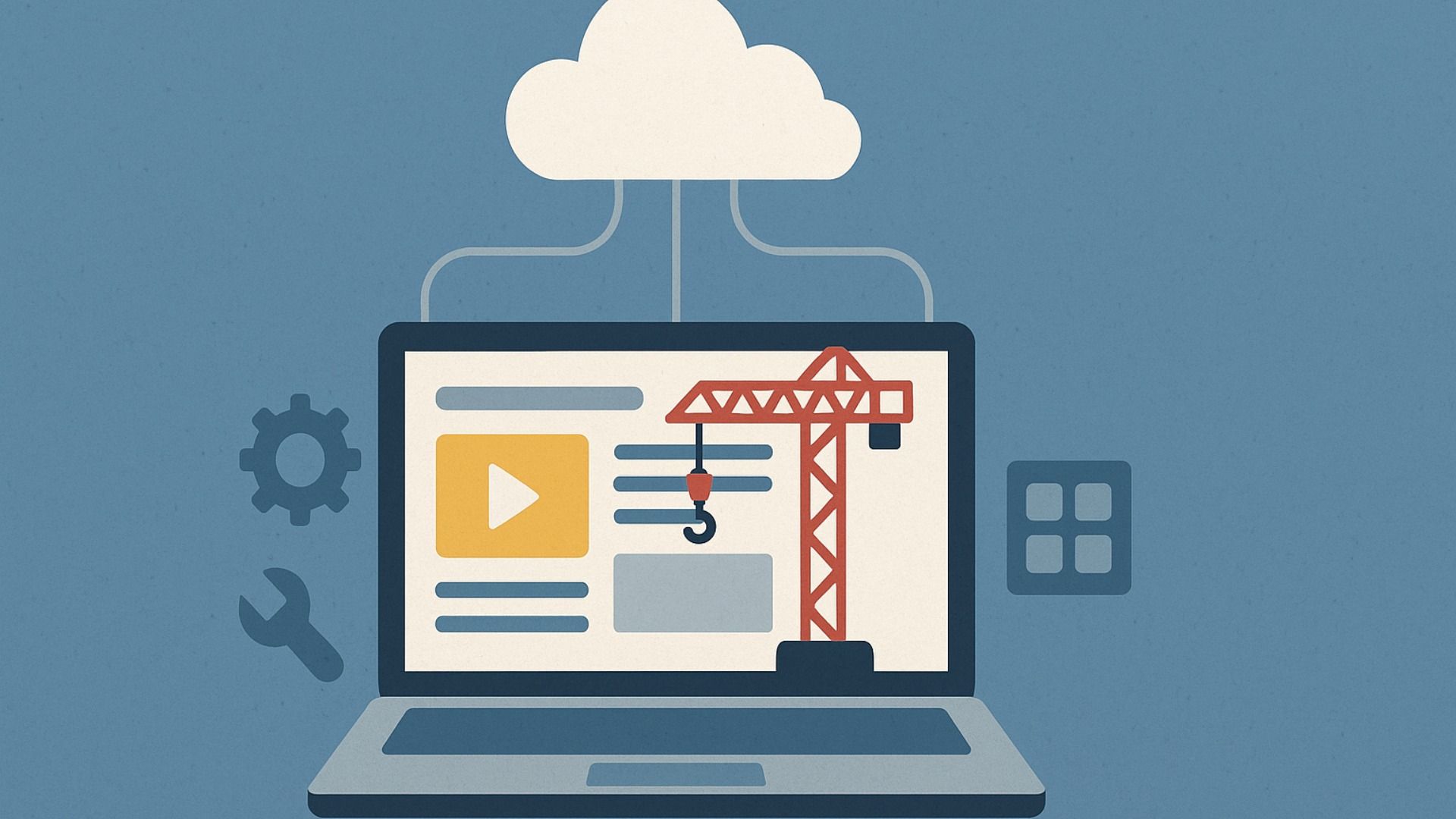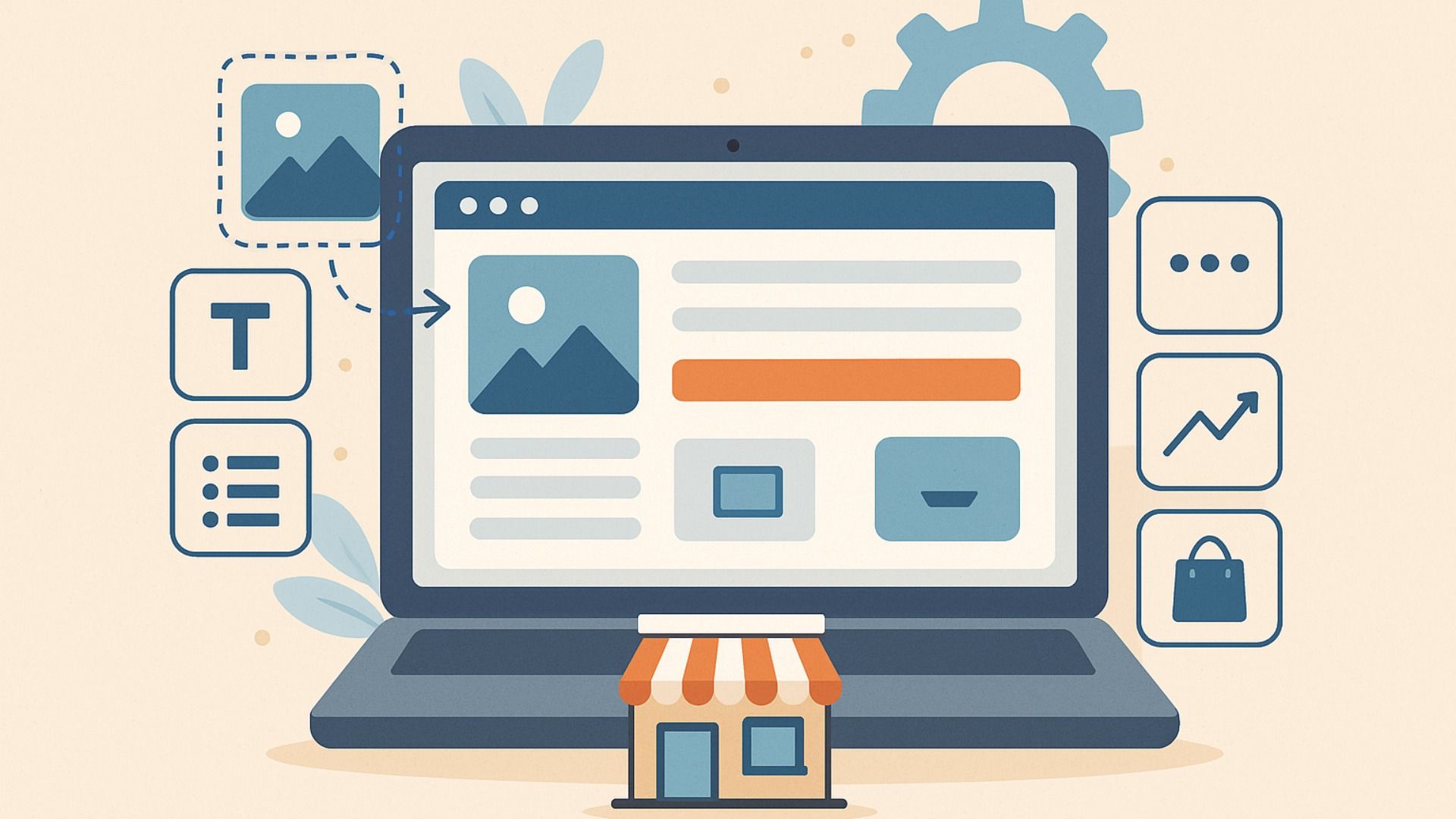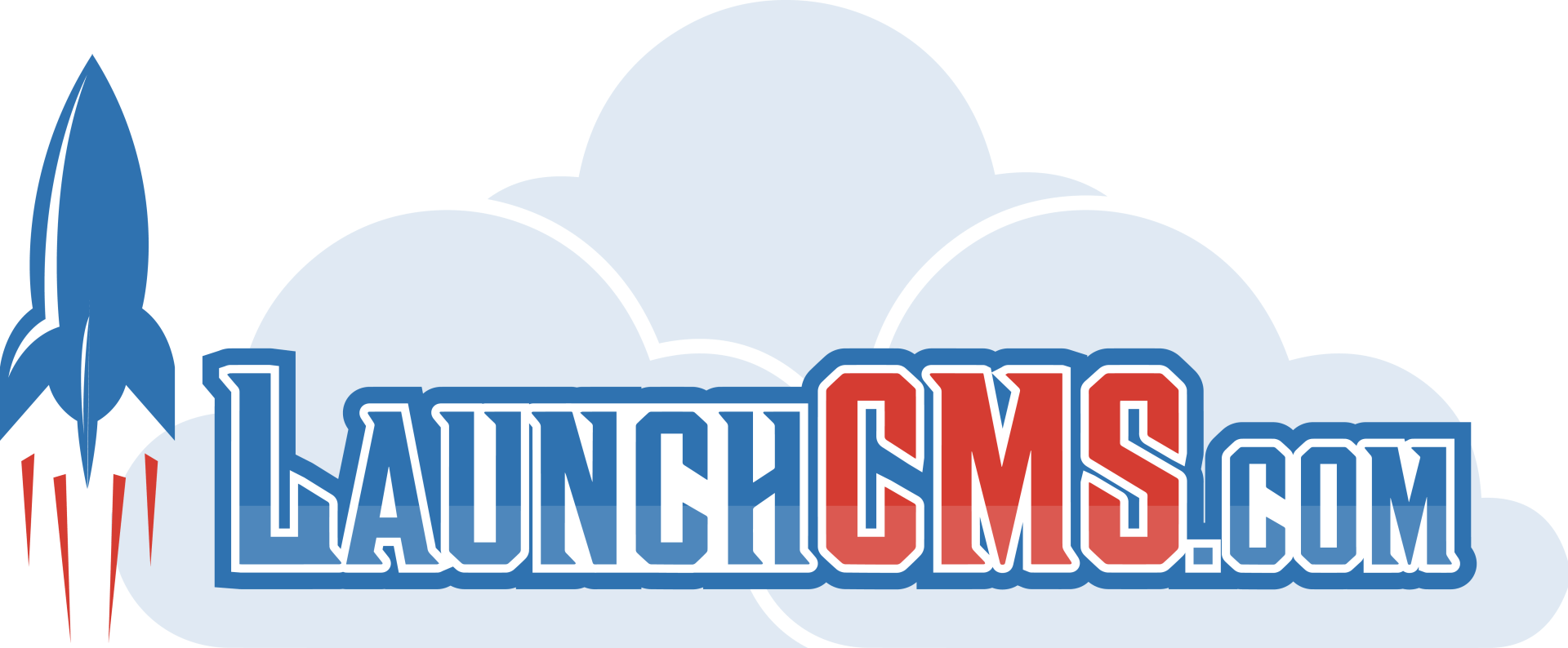Top 10 Local SEO Tips Every Website Developer Should Know
Essential local SEO tips for better site optimization

In today’s competitive digital space, local SEO web development is no longer optional—it's essential. Whether you're building websites for restaurants, law firms, or brick-and-mortar shops, optimizing for local search is key to driving foot traffic and visibility.
As a developer, you have the power to lay a strong foundation for local business website optimization through smart design and technical strategies. Here are 10 actionable tips to help you build SEO-friendly websites that rank locally.
1. Use Local Business Schema Markup
Schema markup helps search engines understand the business details you want to highlight. For local businesses, implementing LocalBusiness schema is crucial. It enhances rich results by displaying address, phone number, business hours, and reviews directly in search results.
2. Optimize NAP (Name, Address, Phone) Consistency
Ensure that the Name, Address, and Phone (NAP) data is accurate and consistent across the entire website. Also, match this information with external citations like Google Business Profile, directories, and social media to avoid confusing search engines.
3. Create & Optimize Google Business Profiles
While setting up a Google Business Profile might seem like a task for marketers, developers play a key role in embedding Google Maps, reviews, and business info seamlessly into the site. Ensure proper linking and encourage schema enhancements for maximum impact.
4. Geo-Targeted Content Placement
Help businesses connect with local audiences by creating pages or sections targeting specific locations. Use location-based keywords in headings, meta tags, URLs, and body content. A well-placed service area page can work wonders for local SEO visibility.
5. Mobile-First, Fast-Loading Design
A mobile-responsive, fast-loading site is critical for local searches, especially since most users search for local services on their phones. Focus on clean code, image optimization, and minimalistic design to enhance performance and reduce bounce rates.
6. Location-Specific URL Structure
Use a logical URL structure that includes city or neighborhood names. For example, www.yoursite.com/los-angeles-plumber helps Google understand the relevance of your page to that location, boosting local search rankings.
7. Optimize Meta Tags for Local Relevance
Craft meta titles and descriptions that include location-specific keywords. Keep them compelling and aligned with user search intent. Meta data is often the first thing users see in search results, so don’t underestimate its influence.
8. Implement Local Reviews & Testimonials
Adding local reviews and testimonials to business websites builds trust and enhances local SEO. Use structured data to markup these reviews, making them eligible for rich snippets in search results.
9. Leverage Internal Linking for Local Pages
Guide users (and search engines) through your site with strategic internal links. Link location pages, blog posts, and service pages to each other using relevant anchor texts with local keywords.
10. Utilize LaunchCMS for Local SEO Enhancements
For developers looking to streamline SEO-friendly website design, LaunchCMS offers powerful tools tailored for local SEO. With built-in schema support, Google Business Profile integration, and geo-targeted content modules, LaunchCMS makes local SEO enhancements efficient and scalable for agencies and developers alike.
Conclusion: Build Better Local SEO with LaunchCMS
By following these 10 tips, web developers can create strong foundations for local business websites that rank, engage, and convert. Platforms like LaunchCMS simplify the technical side of local SEO, empowering developers to deliver exceptional results for clients.
Ready to boost your local SEO projects? Reach out to us to see how LaunchCMS can elevate your web development workflow.