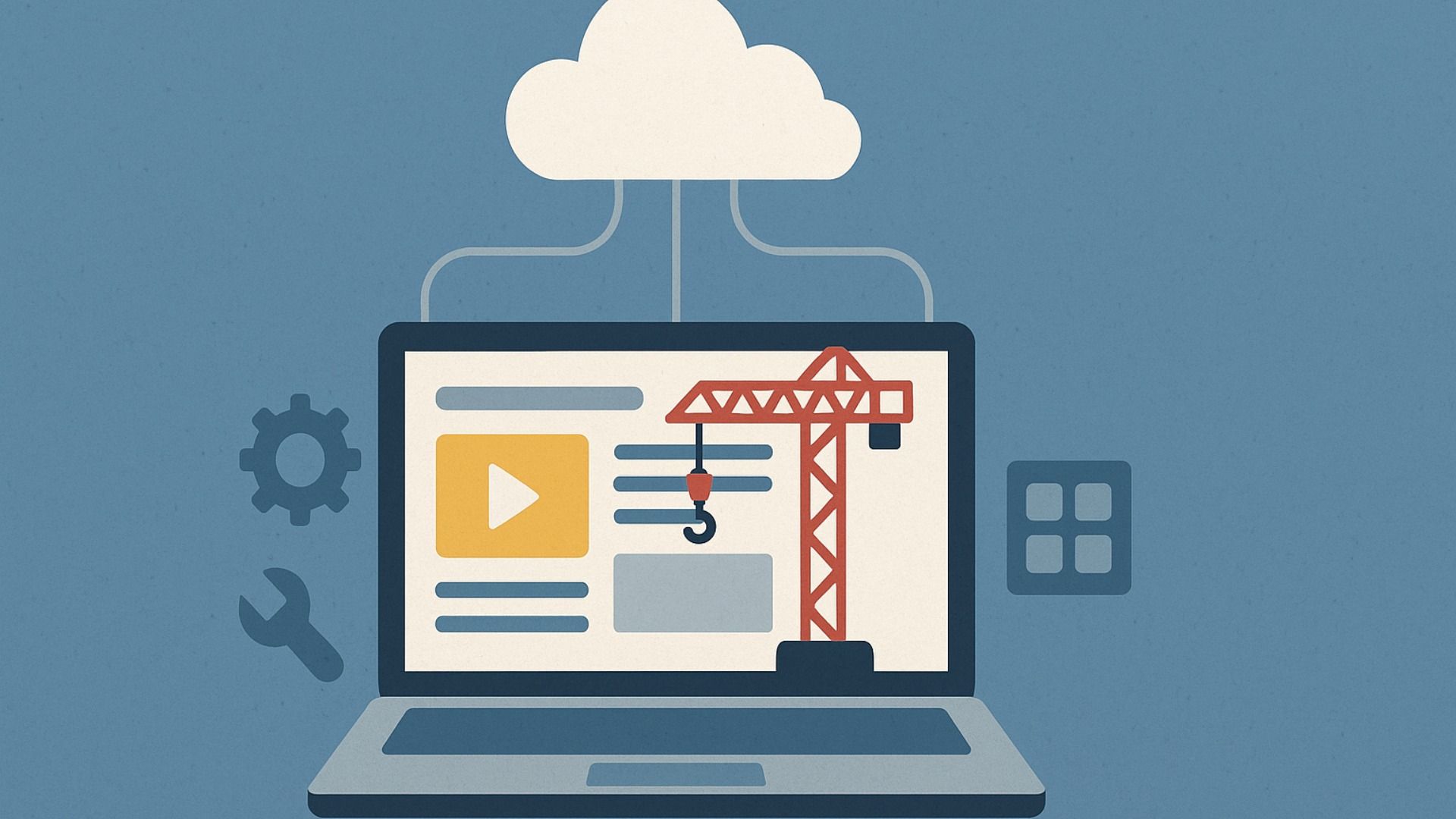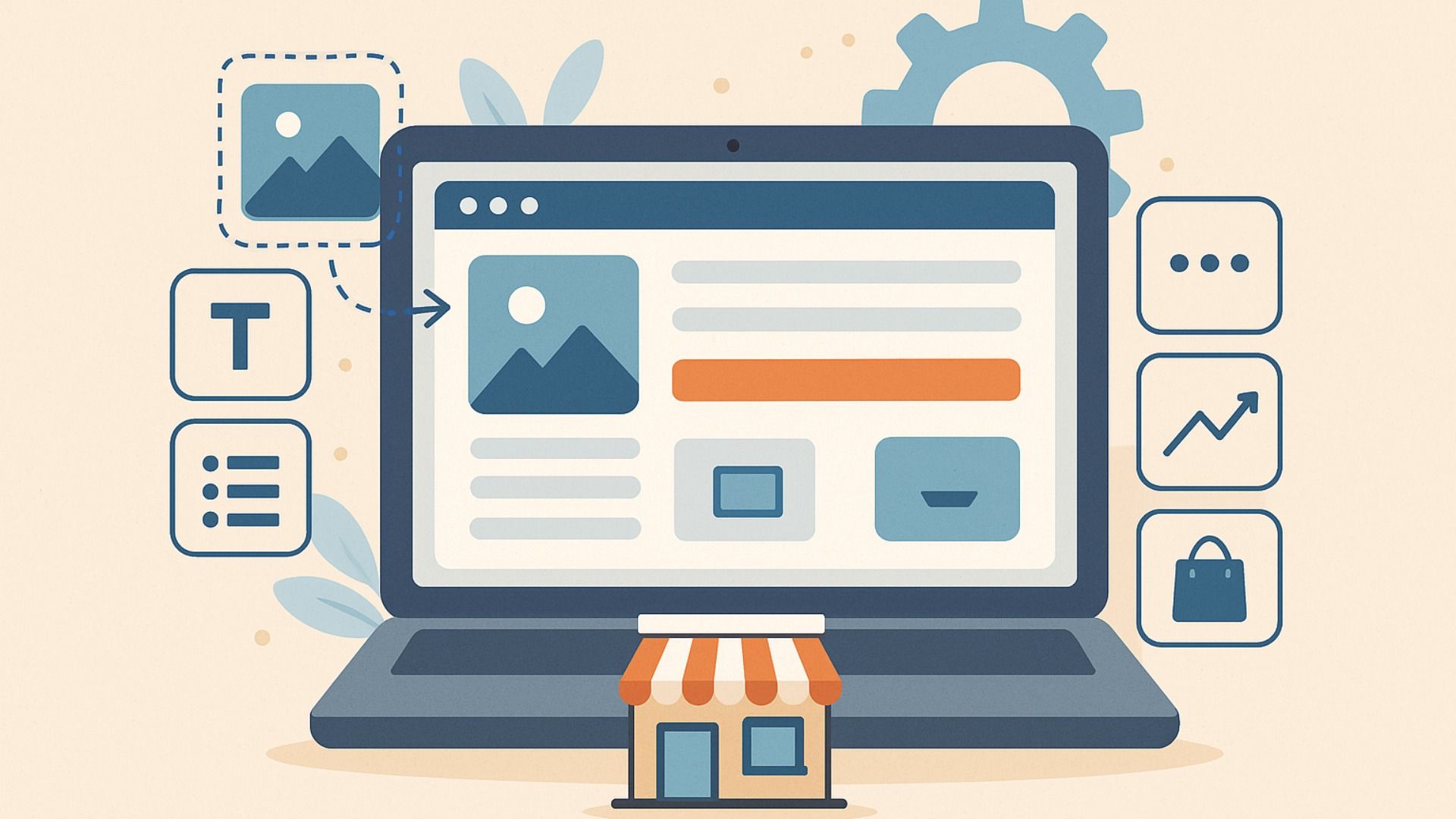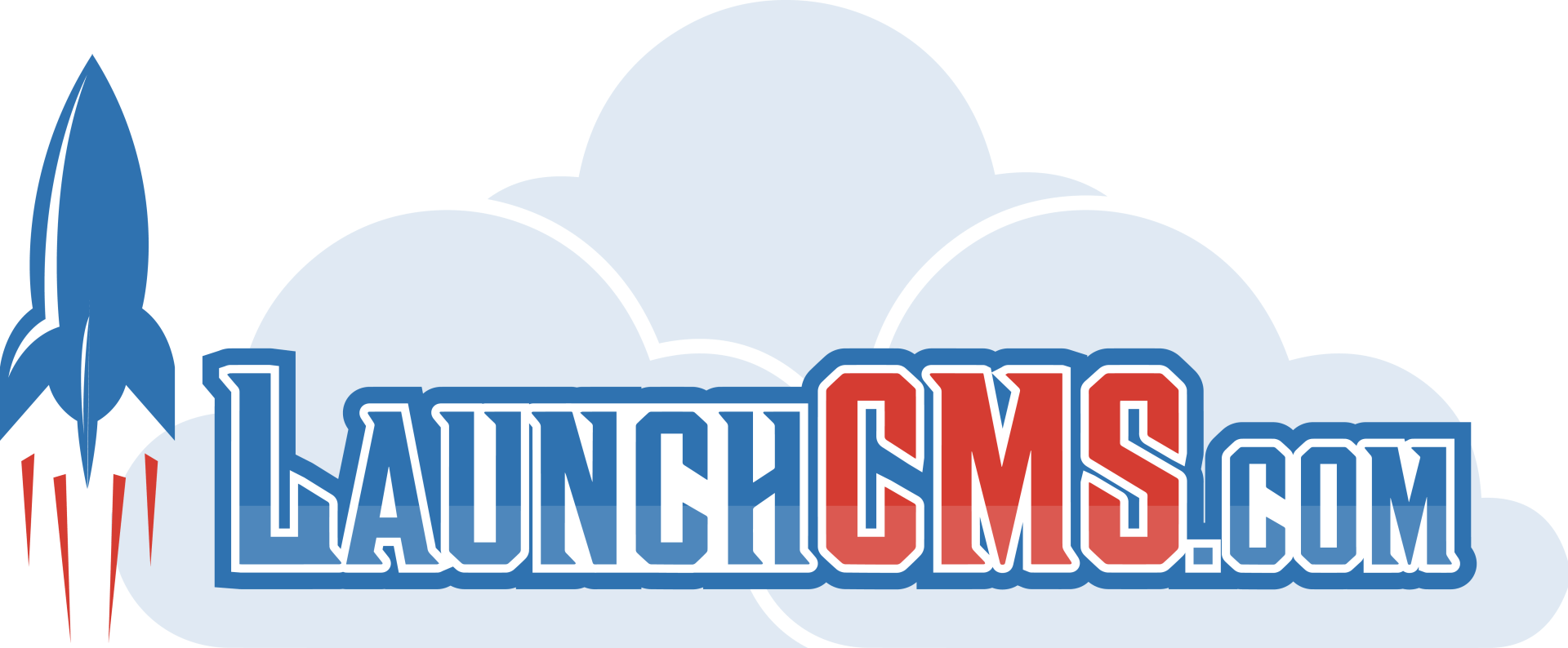Seamless E-Commerce Integration: Building Your Online Store with LaunchCMS
Build an Online Store Easily with LaunchCMS

In today’s digital-first world, launching an online store shouldn’t feel like rocket science. Whether you’re a small business owner or a solo entrepreneur, having the right tools at your fingertips makes all the difference.
LaunchCMS, an intuitive website builder with e-commerce integration, takes the guesswork out of building a successful online store.
With LaunchCMS, setting up your digital storefront is not just easy—it’s enjoyable. From customizable templates to robust inventory tracking tools, this platform is tailored for small businesses that need powerful e-commerce functionality without the complexity of traditional systems.
Why Choose LaunchCMS for Your Online Store?
When looking for a website builder with e-commerce integration, usability and scalability are key. LaunchCMS checks all the right boxes:
✅ Drag-and-Drop Editor
LaunchCMS comes with an intuitive drag-and-drop editor, allowing users to build and customize their site layout without any coding. Just select, drag, and drop the elements where you want them—done.
✅ Customizable E-Commerce Templates
Choose from a variety of professionally designed, mobile-responsive templates that can be tailored to your brand’s identity. Whether you sell physical products or digital downloads, LaunchCMS has the right layout for you.
✅ Built-In Product Management
Easily add, edit, or categorize products through a clean interface. You can upload multiple product images, assigning SKUs, set pricing, and manage product variations (like size and color) without switching tabs.
✅ Integrated Payment Processing
LaunchCMS supports secure payment gateways like Stripe, PayPal, and others. Setting up your preferred payment method is straightforward and compliant with industry standards.
✅ Real-Time Inventory Tracking
Never run out of stock unexpectedly. LaunchCMS provides real-time inventory management tools that notify you when items are low or sold out, helping you stay on top of your supply chain.
How to Set Up Your Online Store with LaunchCMS
Getting started with LaunchCMS only takes a few simple steps:
- Create an Account
- Sign up with your email and select a business category. LaunchCMS will suggest templates based on your industry.
- Choose a Template
- Pick a customizable e-commerce template that fits your product type and brand style.
- Build Your Storefront
- Use the drag-and-drop builder to create your homepage, product pages, about section, and contact form. No coding is needed.
- Add Products
- Upload product images, descriptions, pricing, and stock levels. Organize items into collections or categories.
- Set Up Payments
- Enable your preferred payment methods. LaunchCMS walks you through connecting Stripe, PayPal, or other gateways in a few clicks.
- Launch and Promote
- Once your store looks good and functions perfectly, hit publish. Share your store link across social media and email campaigns.
Key Benefits for Small Businesses
LaunchCMS is particularly suited for startups and small businesses looking to scale. Here’s why:
- Affordability: Reasonable pricing with no hidden costs
- Simplicity: No need for hiring developers
- Scalability: Add more features as you grow
- Support: Access to live chat and tutorials for troubleshooting
With LaunchCMS e-commerce features, even non-technical users can launch fully functional online stores that rival the big players.
Frequently Asked Questions (FAQs)
Q1: Do I need coding skills to use LaunchCMS?
A: Not at all. LaunchCMS is built for users of all skill levels. Its drag-and-drop editor requires no coding knowledge.
Q2: Can I sell digital products like eBooks or courses?
A: Yes. LaunchCMS allows you to sell both physical and digital products with secure download delivery options.
Q3: What payment gateways are supported?
A: LaunchCMS integrates with major gateways like Stripe, PayPal, and others, enabling seamless and secure transactions.
Q4: Is LaunchCMS mobile-friendly?
A: Yes. All templates are mobile-responsive, ensuring your online store looks great on all devices.
Q5: Can I manage inventory and orders through the platform?
A: Absolutely. LaunchCMS offers real-time inventory tracking and order management, all from one dashboard.
Final Thoughts
If you're looking to create a user-friendly, professional online store without technical headaches, an online store setup with LaunchCMS is your best bet. It offers everything a small business needs—from design to checkout—under one intuitive platform.
Whether you're selling fashion accessories, handcrafted items, or digital downloads, LaunchCMS empowers you to bring your business online quickly and efficiently.
Ready to get started? Launch your store today with LaunchCMS and experience the ease of seamless e-commerce integration.